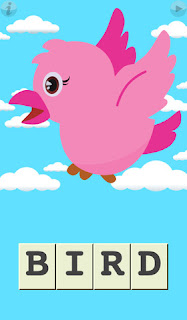Recommended iPad App for Entertainment. It
only takes fourteen months after the release to public, iPad has now
becoming a one stop gadget to view movies and TV shows. However, you
still need some apps to access each of your entertainment category. Now
with the release of Fanhattan for iPad, the tablet owners will be able
to access all of their entertainment program with only one app.
This
Fanhattan ipad app was created by Sillicon Valley firm with the same name. Fanhattan
claims that they are the starting point for entertainment discovery. It
is quite right in some part. This totally free app will allow the users
to learn more and access the programming from four different sources
such as Netflix, iTunes, Hulu Plus, and ABC. Don't be to excited, as you
need a subscription to access the entertainment from three earlier
sources.
This
Fanhattan entertainment ipad app has two categories, TV Shows and Movies. For Movies, you will have
Smart Browse, Top Movies, Genres, and the Upcoming. For the TV Shows,
there are Smart Browse, Tops Shows and Genres option. It is interesting
to see how Fanhattan will develop and if they can surpass other media.
You can download this app for free from the App Store.